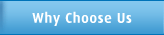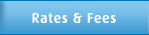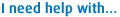Troubleshooting
- I have forgotten my BMO InvestorLine account password, what should I do?
- Can I connect to BMO InvestorLine using AOL?
- Which web browsers can I use to access the BMO InvestorLine site?
- I keyed the wrong password in three times, and now I can't get into my BMO InvestorLine account. What should I do?
- Why do I get an error message saying that I have insufficient encryption?
- Why do I keep getting a server/misconfiguration error?
- What can I do to make sure that nobody sees my financial information?
- Why do I keep getting an error message saying "the server does not have a DNS entry" or "could not open"?
- Why did my transaction appear in the wrong account?
I have forgotten my BMO InvestorLine account password, what should I do?
Please ensure that you are entering your entire password, including all spaces. If you still have trouble, please call BMO InvestorLine at 1-888-776-6886; select your language option followed by option #3 for Account number and Password support. Be ready to provide identification information such as your account number, your social insurance number, your date of birth etc.
Can I connect to BMO InvestorLine using AOL?
Yes. You can connect to BMO InvestorLine using AOL. Our site is optimized for the latest AOL browser version. If you're having difficulty, you may need to upgrade your browser. To upgrade, once you're on AOL, use the keyword "Upgrade" and follow the instructions.
Which web browsers can I use to access the BMO InvestorLine site?
Our site is now optimized for Internet Explorer browsers, version 6.0 or higher, or Firefox browsers, version 2.0 or higher with JavaScript enabled (see details below). To download a browser, you can go to either the Microsoft or Mozilla web site. For more information on how to upgrade your browser, please visit our section on Security.
If you are a client and are having difficulty logging into your account, check that you have JavaScript enabled on your browser:
- If you are using Internet Explorer (I.E.) 6.0 or higher, you should enable Active scripting by going to I.E.'s Tools Menu, selecting "Internet Options", then choosing the "Security" tab, and selecting the "Custom Level" button (at bottom). Scroll down until you reach "Scripting" (topics are listed alphabetically) and make sure that you have "Active scripting" set to "Enable".
- If you are using Firefox 2.0 or higher, you should enable JavaScript by going to Firefox's Tools Menu, selecting "Options", and then click the "Contents" icon. Place a checkmark in the "Enable Javascript" box and click "OK".
If you are using Internet Explorer 8.0 or higher and regularly use multiple browser windows, please see this FAQ.
topI keyed the wrong password in three times, and now I can't get into my BMO InvestorLine account. What should I do?
For your protection, we have limited the number of login attempts to three. If you have exceeded your three attempts, please call BMO InvestorLine at 1-888-776-6886; select your language option followed by option #3 for account number and Password support.
Why do I get an error message saying that I have insufficient encryption?
If you are getting this error message, it means that you are not using a 128-bit encrypted browser. 128-bit encryption is the strongest, most secure form of encryption that is generally available in Internet browsers on the market in North America today. In order to do your investing online, you must ensure that you are using 128-bit encrypted browser. We also recommend the use of 128-bit encryption for all non-financial transactions over the Internet. 128-bit encrypted browsers can be downloaded from the Microsoft or Mozilla web site.
Why do I keep getting a server/misconfiguration error?
This error message indicates that our servers are temporarily down. If you get this message, please try again later. Or you can contact a BMO InvestorLine representative.
What can I do to make sure that nobody sees my financial information?
To protect yourself, you should make sure that you do not reveal your password to anyone else. In addition, after completing your BMO InvestorLine session, you should clear your cache, or turn off and re-initiate the browser, to eliminate any copies of web pages that may have been stored in your hard drive.
Why do I keep getting an error message saying "the server does not have a DNS entry" or "could not open"?
This type of error message could mean several things:
- A momentary network problem has occurred with your Internet Service Provider (this is the most common cause of the problem)
- It is not possible to locate the address you have typed (could be a typing error)
- The address is outside the range of your Internet Service Provider or network
Why did my transaction appear in the wrong account?
Internet Explorer (IE) 8.0 has a feature that affects session cookies in the following way: when you open multiple IE browser windows, the same session cookie could apply to every window.
For BMO InvestorLine clients, in the event you place a trade in one IE browser window and you open a second IE browser window using the New Window, New Tab or Duplicate Tab from the File menu or by clicking a desktop shortcut, this trade could also end up in the account which appears in that second IE browser window.
To avoid this problem, simply choose New Session from the File menu when you open an additional browser window. This will prevent two browser windows from sharing one session cookie.
top