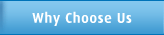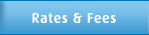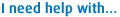Tax-Free Savings Account
How do I open a Tax-Free Savings Account?
Opening a TFSA at BMO InvestorLine is easy by applying online.
How do I make a contribution to my Tax-Free Savings Account?
There are several ways you can make a contribution to your TFSA.
Use online or telephone banking
Fund your TFSA as easily as you pay bills online. Simply use your Internet or telephone banking service to add BMO InvestorLine to your list of payeesContribute cash or in kind from a BMO InvestorLine cash or margin account
Set up pre-authorized registered contributions
Set a convenient payment schedule that suits your needs and benefit from dollar-cost averaging. Just complete the Pre-Authorized Tax-Free Savings Account Contribution Enrolment Form (51 KB - PDF).Transfer assets from other financial institutions
Consolidate your investments with BMO InvestorLine and simply your investing activities. Begin by completing the Authorization to Transfer Account Form.Deposit cash, cheques or securities at any BMO Bank of Montreal branch
Stop by the nearest BMO Bank of Montreal branch and make a deposit. Simply complete the Power of Attorney to Transfer Stock or Bond Form (91 KB - PDF), and return it with the endorsed certificates to BMO InvestorLine or a BMO Bank of Montreal branch.
Learn more about Tax-Free Savings Accounts.
top